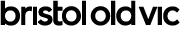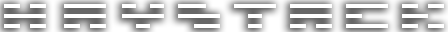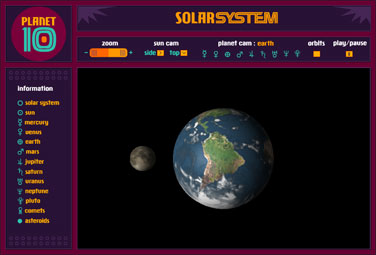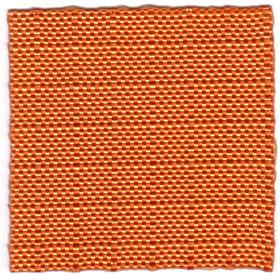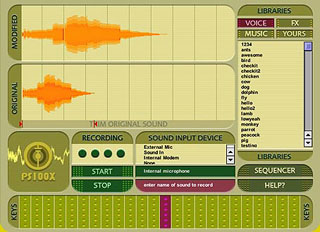This story was prompted by my visit to New York to see Christo’s Gates and the subsequent discussions that took place during a most entertaining and enlightening evening at my friends Bob and Ashton’s apartment the night after their party.
The party itself had been an epic affair; it started at 2am in a nightclub, moved on to the southern end of Central Park at dawn (where a coffee truck had been organised to dispense much needed refreshment to us party-goers), carried on as we wandered through Christo’s installation in the park, and concluded back at Ashton’s apartment for a truly sumptuous breakfast and other assorted food for thought.
So then, the night after the party, the few of us who remained gathered in the living room to while away the evening in reminiscences and reflection on what had been. As seems so often to be the case after party marathons, people seemed deflated and downbeat, and the prevailing mood became – how shall I put it? – morose. I chose to play Devil’s advocate and started to put forward a relentlessly optimistic slant on any topic that arose. [Aside: how odd to describe being positive as Devil’s advocate, but no matter!]
By and by, the conversation turned to politics and the familiar refrains of woe at the current situation filled the air. Bush, Blair, the war in Iraq, environmental catastrophe… it’s so easy to become depressed by the straightjacket of the current political climate. I was having none of it, and what follows will hopefully illuminate my reasoning…
When Bush was re-elected for his second term, I was lying awake in bed listening to the radio as he made his acceptance speech. The coverage dipped in and out of what he was actually saying for comment and analysis and I became frustrated that I couldn’t hear through the commentators to make out what he was saying in its entirety. My strongest impression was of the usual hypnotic repetition of the words ‘freedom’ and ‘liberty’ as though I might actually believe him if he said those words enough times. Tried and tested rhetoric. Eventually, I went online and found a recording of the speech so I could listen uninterrupted. And after running through it a few times, one particular phrase stuck in my mind: that he was intending to “build an ownership society.”
Perhaps he was just reiterating the maxim that “property is freedom”, that oldest of capitalist dogmas. Perhaps. In a world where the human genome is in danger of becoming a corporate plaything, where an American company “owns” Basmati rice, where a news channel can claim to “own” the phrase “fair and balanced”, I suspect that Bush meant something greater than just the right to own a home or a car. I may be wrong about his intent, but with this one statement, Bush seemed to me to have declared war on what I shall, for want of a better term, call “the Commons”.
Bush appeared to be taunting those who value the Commons – the socialists, “The Left” of yesteryear – who seem to me to have been dealt an ideological knock-out blow by the collapse of the Soviet bloc. The “workers and bosses” rhetoric of that set of ideas was forever tarnished by the toppling of the Berlin Wall. I know that many people would argue that this was not socialism, but it’s almost always perception that counts when it comes to politics. Capitalism now seems triumphant, forging ahead without any coherent opposition. This much, at least, seemed to be the consensus among those of us sitting around the table.
So what has become of the dreams of freedom, liberty and autonomy? In terms of land, it was the vision of wide-open spaces and previously-uninhabited land on which to found societies based on idealistic and untested principles that drove the early American settlers eastwards. Today, the entire world has been mapped and accounted for such that we no longer have the possibility of escape. There are no more undiscovered continents, no new territories to settle.
So, if we cannot venture into the physical unknown to experiment with new social forms, where do we look for something that we can call an adequate political alternative to the all-conquering capitalist paradigm? I suggested that Christo’s artwork showed us a possible framework for thinking about that elusive goal.
The installation consisted of 7552 orange-coloured gates which lined every single one of the walkways in Central Park. Each gate had a sort of curtain which hung from the crossbar which fluttered as the wind passed through it. To me, this suggested that they were open gates. Furthermore, the gates were placed at regular intervals throughout the park, unless there was the slightest possibility that a gate might interfere with or obstruct the branches of a tree.

So then, having been granted permission to construct the artwork (after 25 years of trying to persuade the authorities to let him do it) the only force that prevented a gate from being placed across a path was the artist’s deference to nature. This was reinforced by the way in which each gate was seated on a soft material base which ensured that the installation would leave no physical trace of its presence once it was removed.

The physicality of the installation (or lack of it) was reinforced in what I read about the way in which the project had come into being. The New York authorities had paid nothing for the installation – it was entirely financed from the sale of Christo’s drawings. Visitors weren’t required to pay to get in, nor could they (or anyone) buy a piece of the artwork – all the materials that were used have subsequently been recycled. Indeed, all the proceeds from the marketing devices (such as brochures, postcards, books and so on) have gone to a charity devoted to preserving and extending New York’s wildlife.
So then, it seems as though the city paid nothing, visitors paid nothing and even the artist gained nothing from the artwork. Financial transactions had effectively been removed from the equation. But to what end? What was Christo suggesting by the way in which the project had been configured? My first conclusion was based more on the hype surrounding the installation than the installation itself; that for two precious weeks The Gates had made the park more important than the city itself.

I was astounded by this remarkable achievement, particularly when I considered the recent history of the city. As I marvelled at the impact and ephemerality of the project, the thought occurred to me that Central Park is also as close to “common land” as it gets in New York. The installation was on that common land, suggesting to me that, in a sense, Christo’s open gates symbolised access – access to the commons.

Why is this so important? In what way does this offer an alternative to capitalism? Well, think about where you live… do you want to own the bus that drives down your street? Or do you merely want access to it when you want to go somewhere? Would you rather own a swimming pool (with all the attendant responsibilities that your ownership entails) or have access to one when you want to have a swim? Perhaps these are truisms, perhaps you would rather own your own swimming pool… let me put it another way through an anecdote:
A few weeks ago I was helping some friends out with their home computer system. Phil and Sophie have two Macintosh computers, one of which was Sophie’s primary working machine, but which has since been relegated to a secondary role when she bought a snazzy new one. She still wanted to use the old one for checking her graphic designs out on a cathode ray tube monitor because her new machine has a flat screen display (don’t ask – it’s a designer thing!) but also wanted to give Phil the ability to use the machine for his own purposes. I suggested something that she had not explored: multiple user accounts.
Prior to my tinkering, Sophie’s computer had always booted straight to the desktop, so that as soon as she switched it on, it would be ready for her to start work. As soon I had implemented the multiple user feature, it became apparent to both of them that this was exactly what they were looking for and moreover what a fine idea user accounts were. Both of them could use the machine as if it were theirs’ alone.
However, now that Sophie needed to log in to the machine in order to use it, she became somewhat agitated and uneasy. She gave the matter some thought and explained to me that she felt as though the computer was no longer hers. I could see her point – in reconfiguring it so that both of them could use it, she had apparently traded “ownership” for “access”.
[Aside: I have repeatedly found that this insight is crucial to understanding the way in which Mac OS X differs from previous systems. It is also the way in which Linux works – each person has a user directory within the system and, except in certain special circumstances, spends most of their computing life within that directory. Put simply, each user’s access to the machine is both restricted on that particular machine and yet liberated from the constraints of that specific machine. It is a trivial task to transfer your home directory to another machine, whereupon that computer automagically appears to become one with which you are already familiar. In the coming years, sit back and watch as your entire computing experience begins to transcend the particular box that you happen to be using at the time…]
My point is that computing is rapidly converging on a paradigm that gives access precedence over ownership. This is happening in many different ways: from open source software and community networks such as consume.net or bristolwireless.net to the internet itself – owned by no-one yet immensely useful to everyone who has access. Think of a networked bazaar rather than a centralised and hierarchical cathedral.
This focus on access is perhaps not new (I’m sure someone can find precedents – I myself would point to Bakunin’s assertion that “property is theft”) but it does not figure in “old-school” socialism as far as I can tell – that paradigm held that all property was property of the state. This effectively amounted to property being held in common, but only if the state was truly an organisation belonging to the people… something that was clearly not the case in practice.
I suggested that these technologies are, in the absence of a commonly-held physical space, our new “Commons”. Even when the entire surface of the Earth has been registered, mapped, bought, sold and defended, these virtual spaces will still remain common to us all – as long as we have the equipment to access them. They may even correspond to a third definition of property (derived from the Sufis amongst others) which holds that “property is impossible” and that one only truly “owns” the things that one cannot lose in a shipwreck. Think skills, knowledge, experience rather than iPods, cars and houses.
In this respect, I think Christo has done something quite remarkable. The Gates cannot be owned, cannot therefore be “property” in the conventional sense. This art could only be accessed, experienced and thought about. He placed a coded non-capitalist statement [Aside: I have not written ‘anti-capitalist’ because I sense that what is sought is the transcendence of capitalism rather than its defeat] slap-bang in the middle of the city which, for many people, embodies the capitalist spirit.

Moreover, he sought not to erect something of permanence, but made the installation time-bound and temporary, signaling that autonomy may be achieved, but only for a short while before it disperses and recombines to appear elsewhere in another form. This is the principle of the Temporary Autonomous Zone (TAZ) which Hakim Bey describes so eloquently. I won’t try to paraphrase or restate the theory, you can read it for yourself, but consider the reaction of the people to Christo’s work: New Yorkers promenaded through the park, looking around, chatting to people and, in my experience, for the most part smiling. Let’s not forget these are New Yorkers I’m talking about here… this is distinctly unusual behaviour. For a brief, beautiful moment in time, people transcended their differences and found their common humanity.